Internet Working But Web browsers not working | Solve internet problem in Web browsers | for Windows 7, 8, 8.1, 10 | Get Fix within 1 minute | !!!
In this post, we will fix our issue that is we have our internet connectivity but web browsers i.e internet explorer is not working,
It's not a browser problem, so basically fix of this issue is easy.
All you have to do follow the below steps...
Step 1. Go to cmd right-click and Run as administrator.
netsh winshock reset catalog
When it Successfully reset the Winsock Catalog. then follow the below step.
Step3: After that Enter below command and hit enter
netsh int ip reset reset.log hit
e.g
Now, you can restart your computer or laptop. And your internet connection should be really working.
I restarted my computer and the internet started working on web browsers.
It just happened miracle,
so guys if this post helpful and solved your problem, do let me know in the comment section and if you face any issue do write to us.

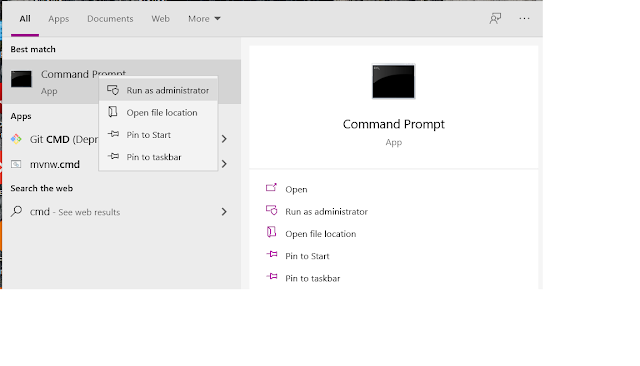
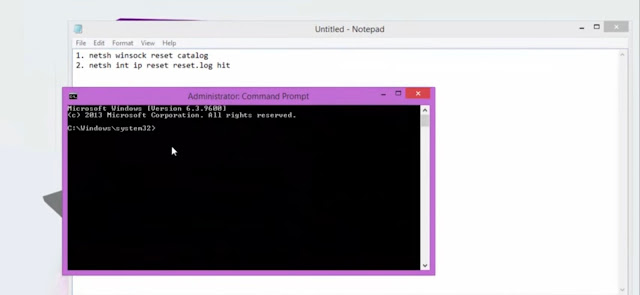


4 comments
Click here for commentsSuperb Renuka
ReplyVery Helpful 👍
ReplyWell written and informative.
ReplyIt's good renuka and very helpful 👍
ReplyConversionConversion EmoticonEmoticon